Airwaybill
- In Shopify click on Apps -> Post & DHL Shipping.
- Now you are on the Dashboard.
- You can now see the Airwaybill window.
- Please click now on Finalize Airwaybill.

- Now on the airwaybill page, you see a list of all the labels inside the airwaybill. The next step is to select the AWB copy count and then hit Finalize Airwaybill to finish the process.
info
The copy count is determined by the number of bags/ pallets that are going to be shipped with this AWB. One copy is needed for each bag/ pallet.
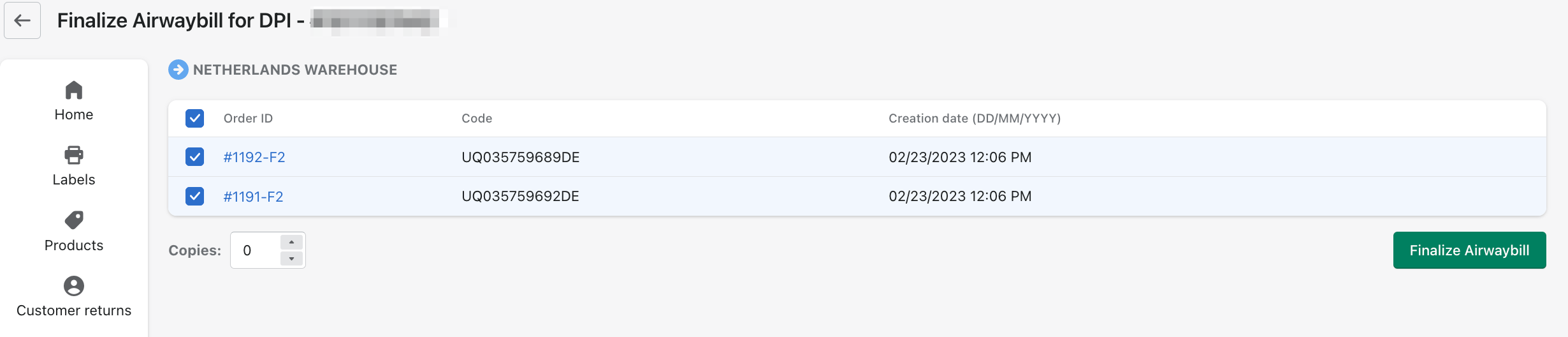 6. After that, the finished Airwaybill appears, which you can now print.
6. After that, the finished Airwaybill appears, which you can now print.
