First steps
info
To sign up for an Deutsche Post International (DPI) account please visit Sign up for DPI.
- To add an DPI Account open Shopify go to Apps -> Post & DHL Shipping.
- The Dashboard will open. Click on Add account.
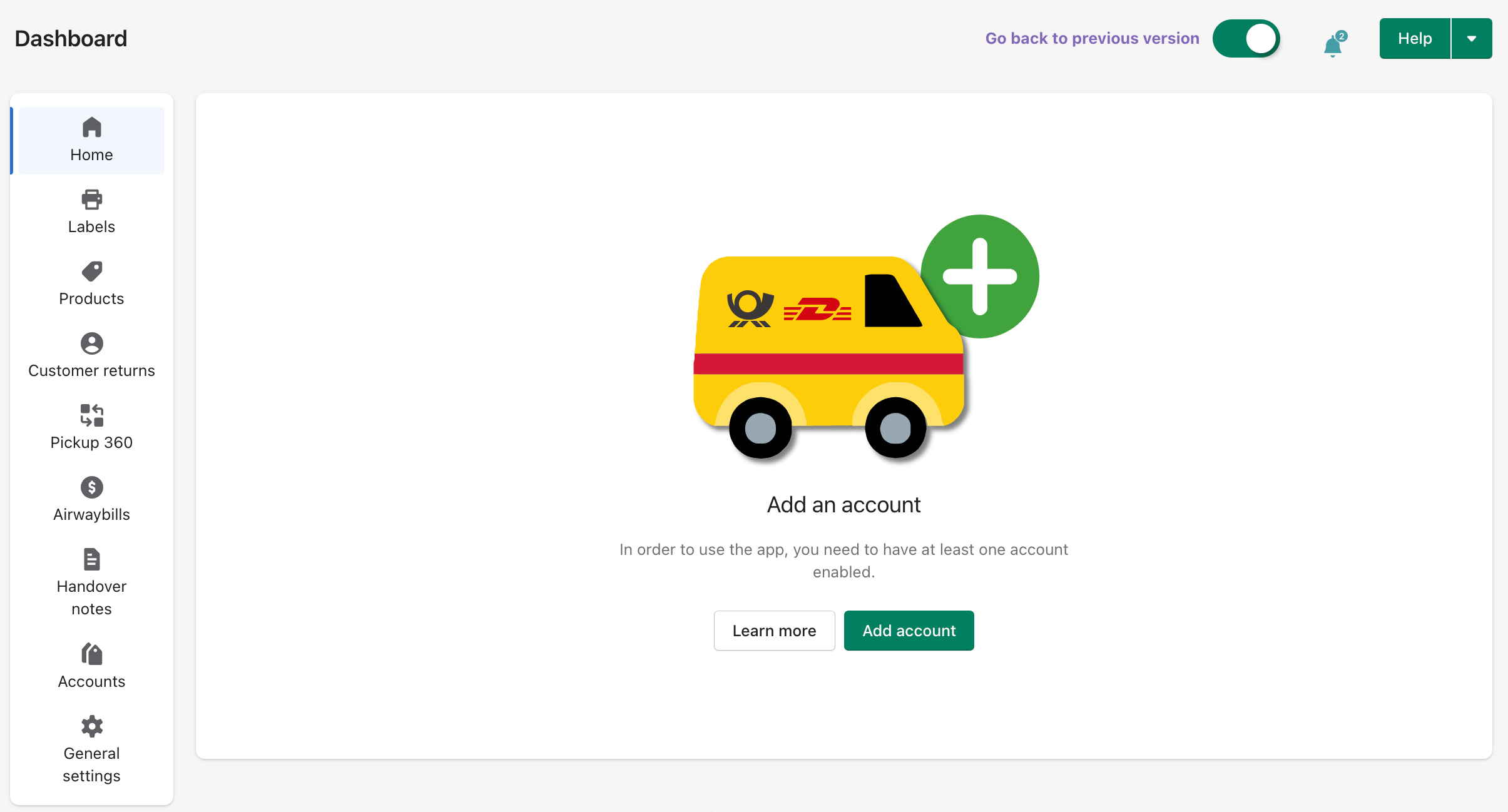
- Now you are on the Add New Account Page. Please select Deutsche Post International (DPI). Please fill out the gaps with your user data and click on Save. The Shopify locations that can be used with your DPI account will be shown here.
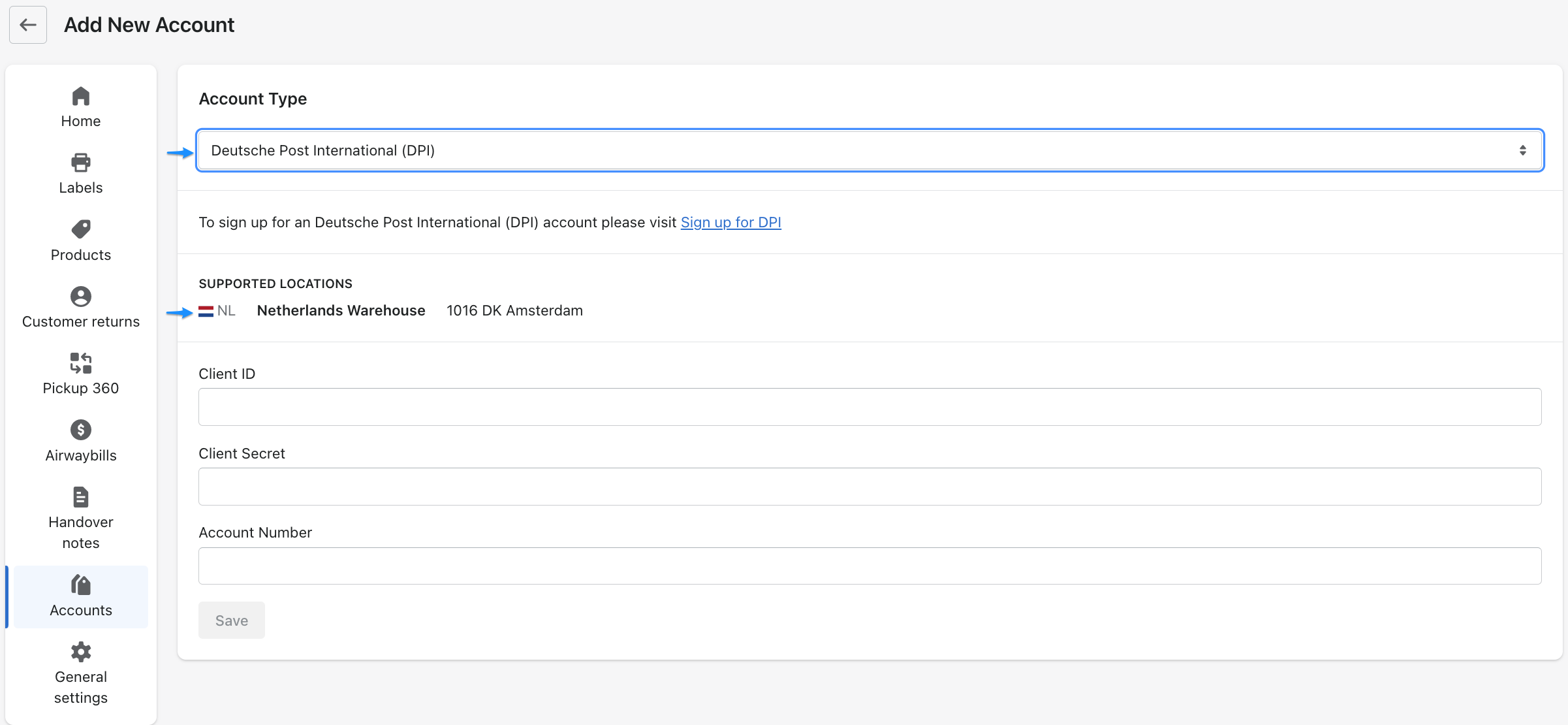
info
DPI only supports locations that are outside Germany but within the EU. If you have defined only one location in Germany under Shopify Locations, you will not be able to add a DPI account.