Edit Account
To get to Edit Account, please follow these steps.
- In Shopify click on Apps -> Post & DHL Shipping.
- Now you are on the Dashboard. Please click on DPI on the pencil in the top right corner.
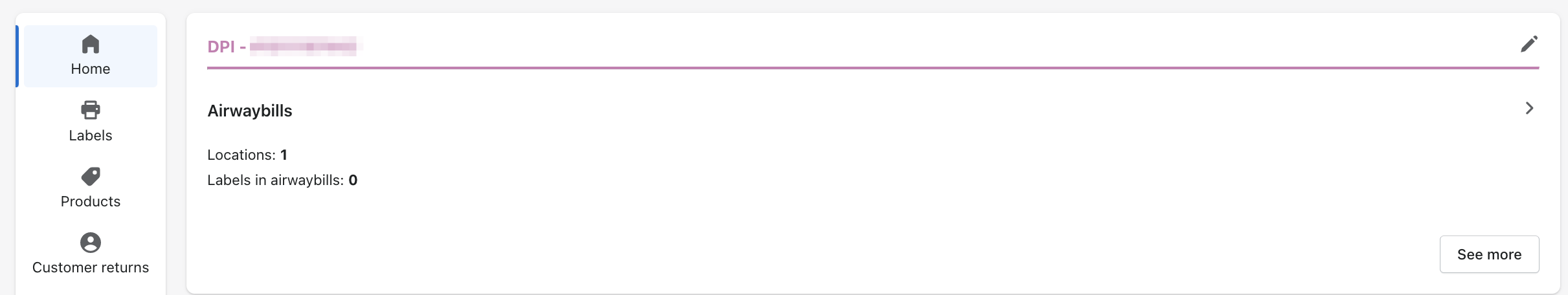
- Now you are at Edit Account of the DPI.
- Please click on Account details.
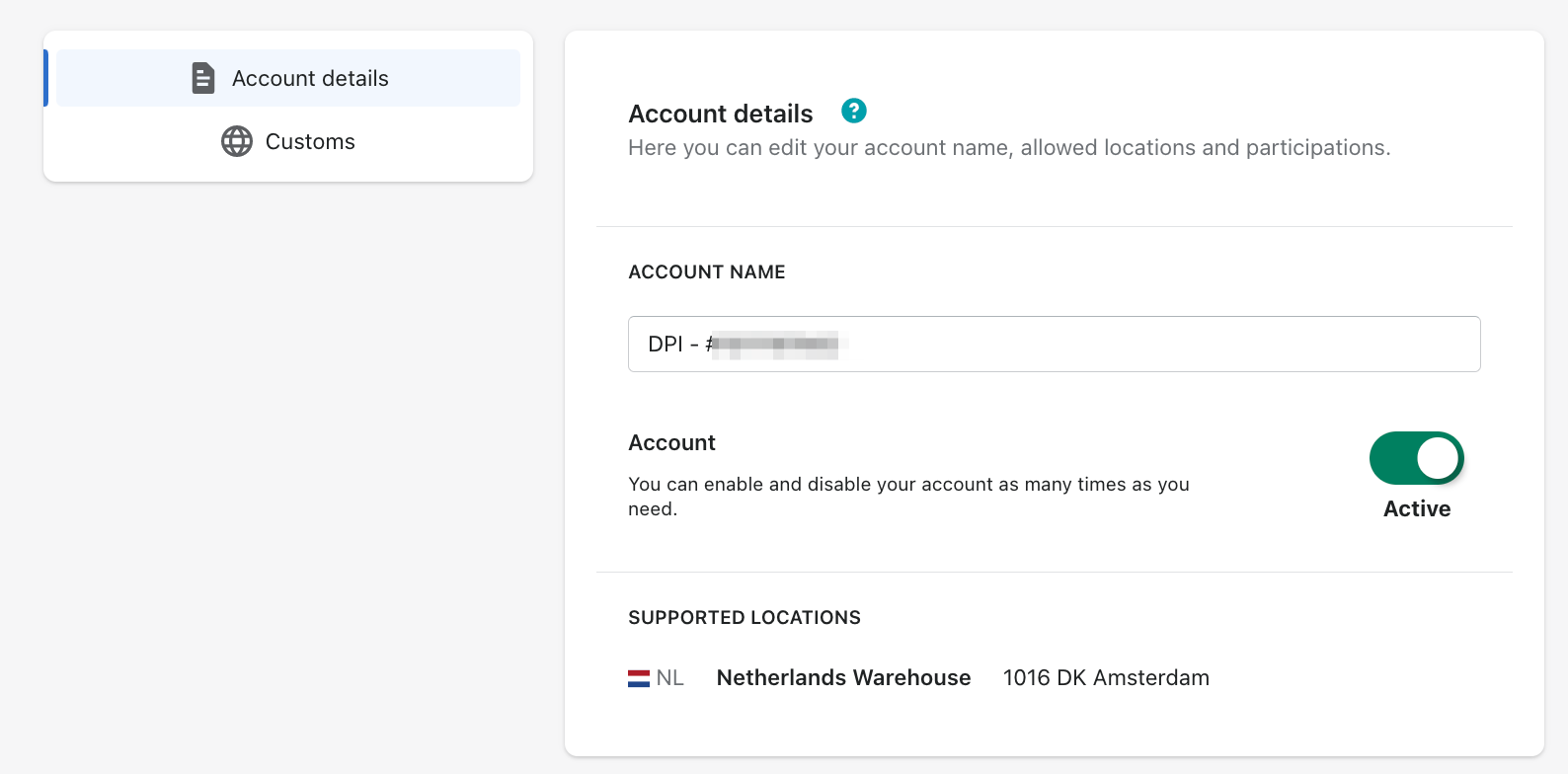
- Here you can see your Account Name.
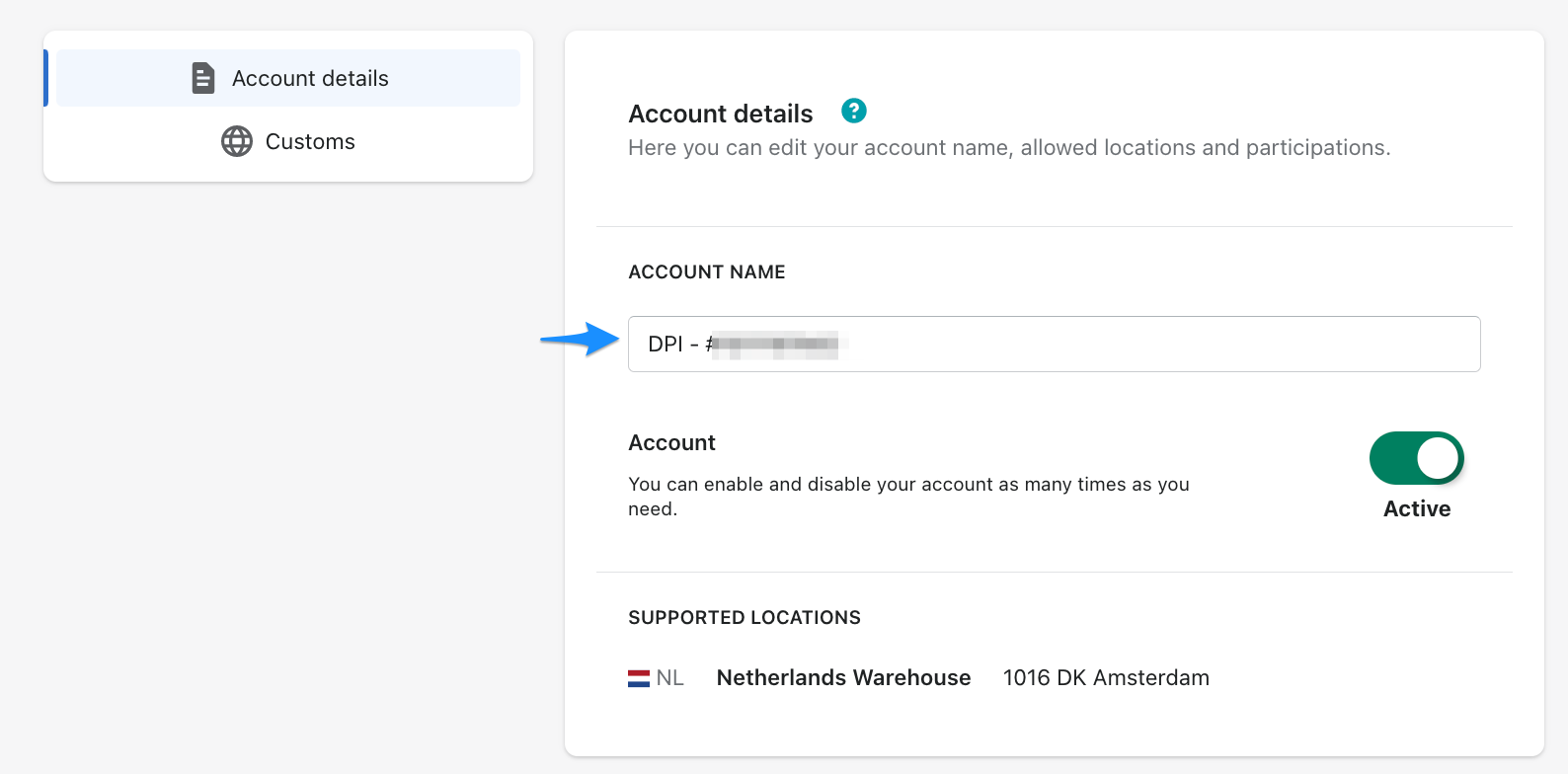
- The second item you will see Supported locations.
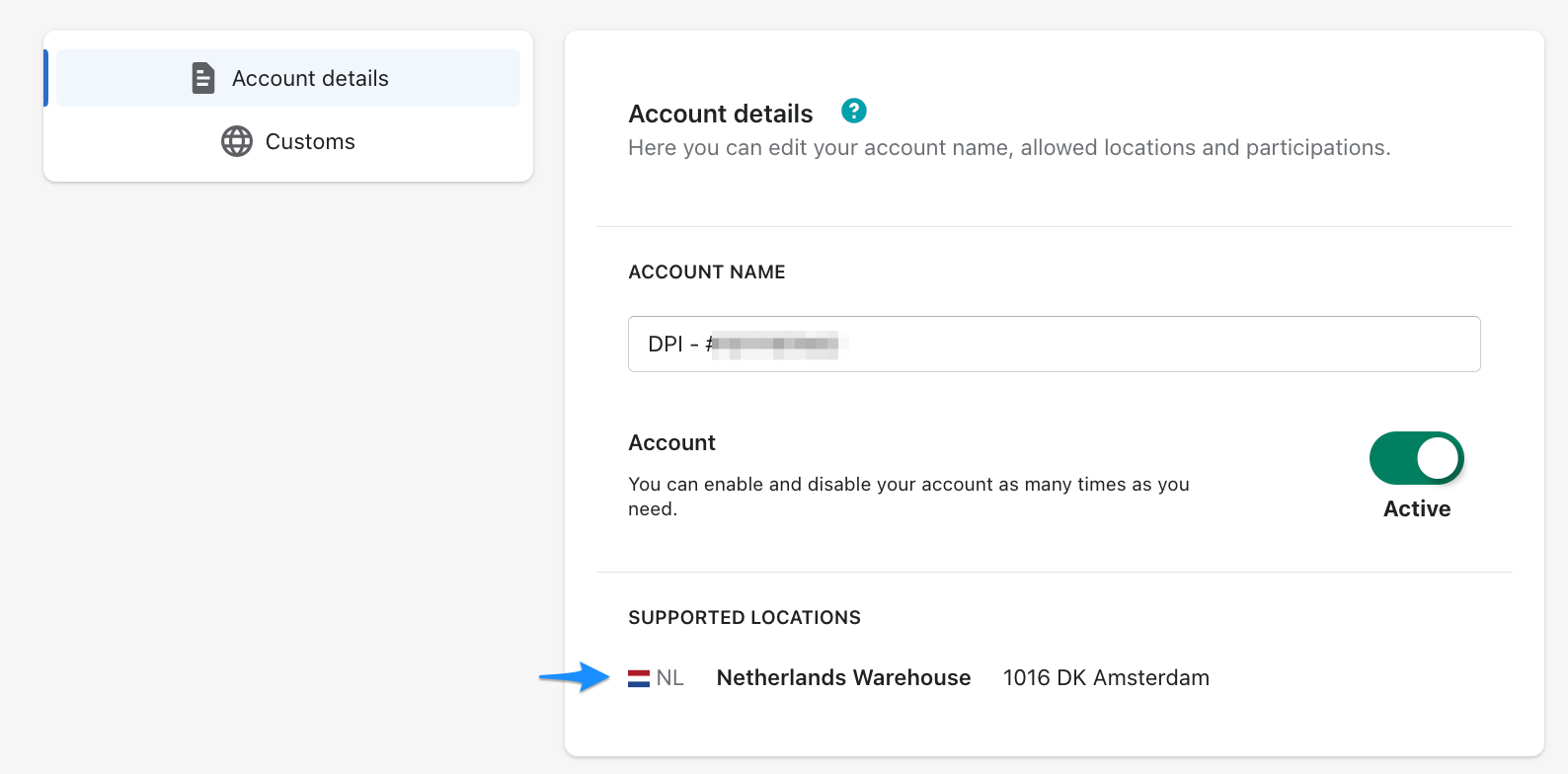
- On the right side of the menu you can now select Customs. If you have a tax number for another country, you can define it here.
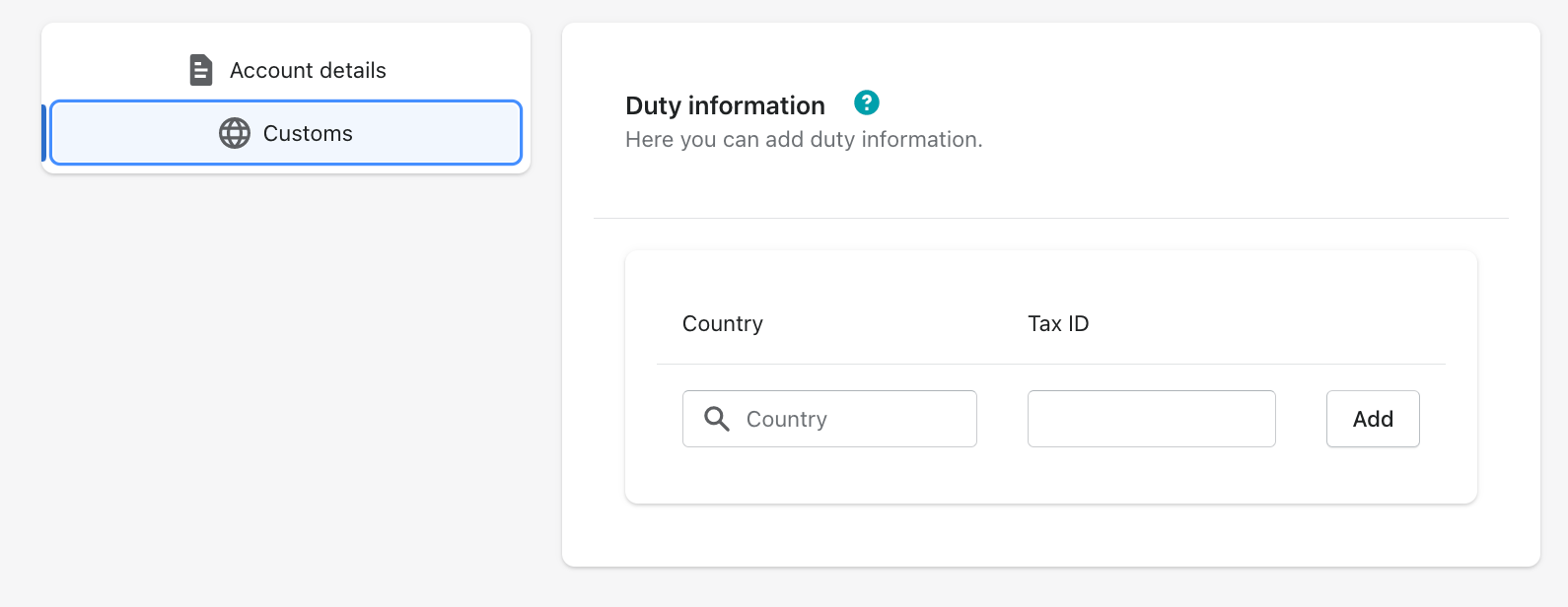
- You can simply select a country here and insert your matching tax ID. Then click on Add.
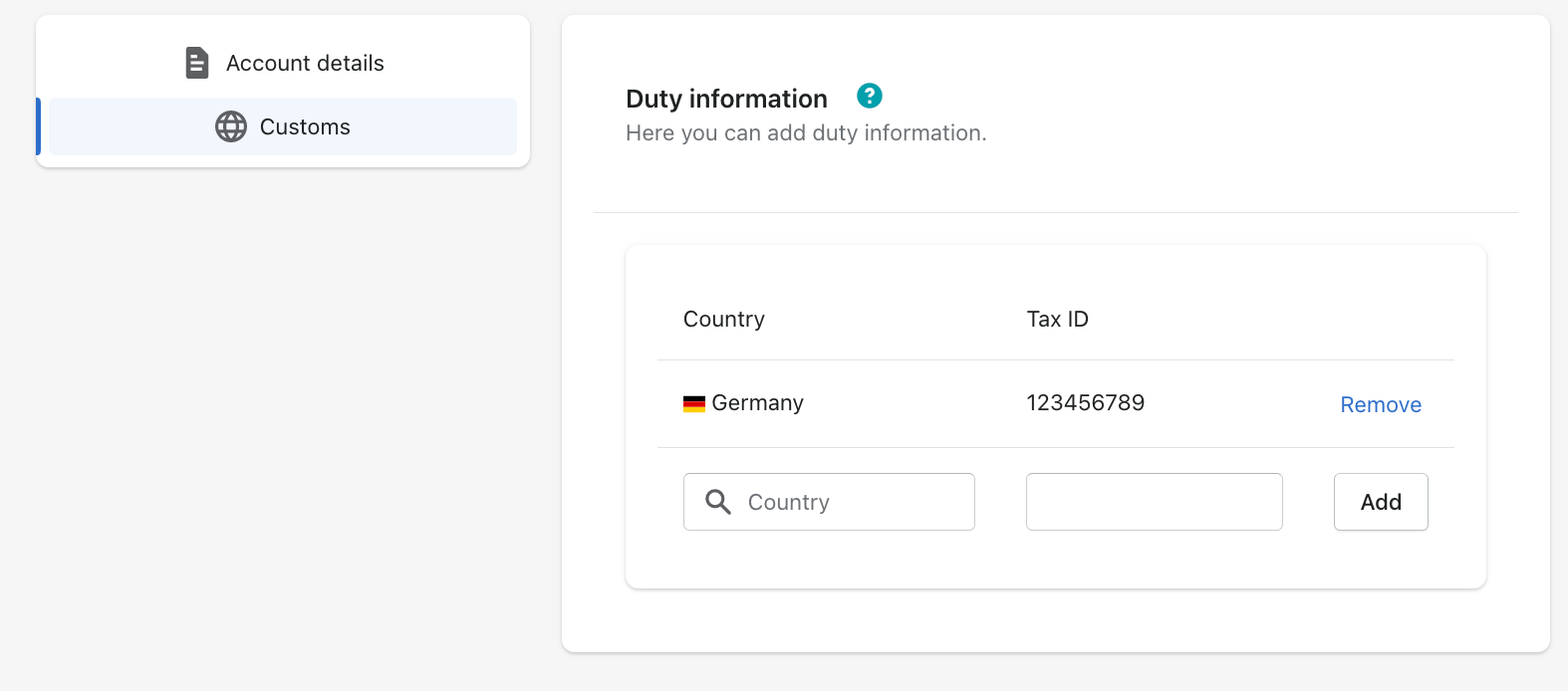
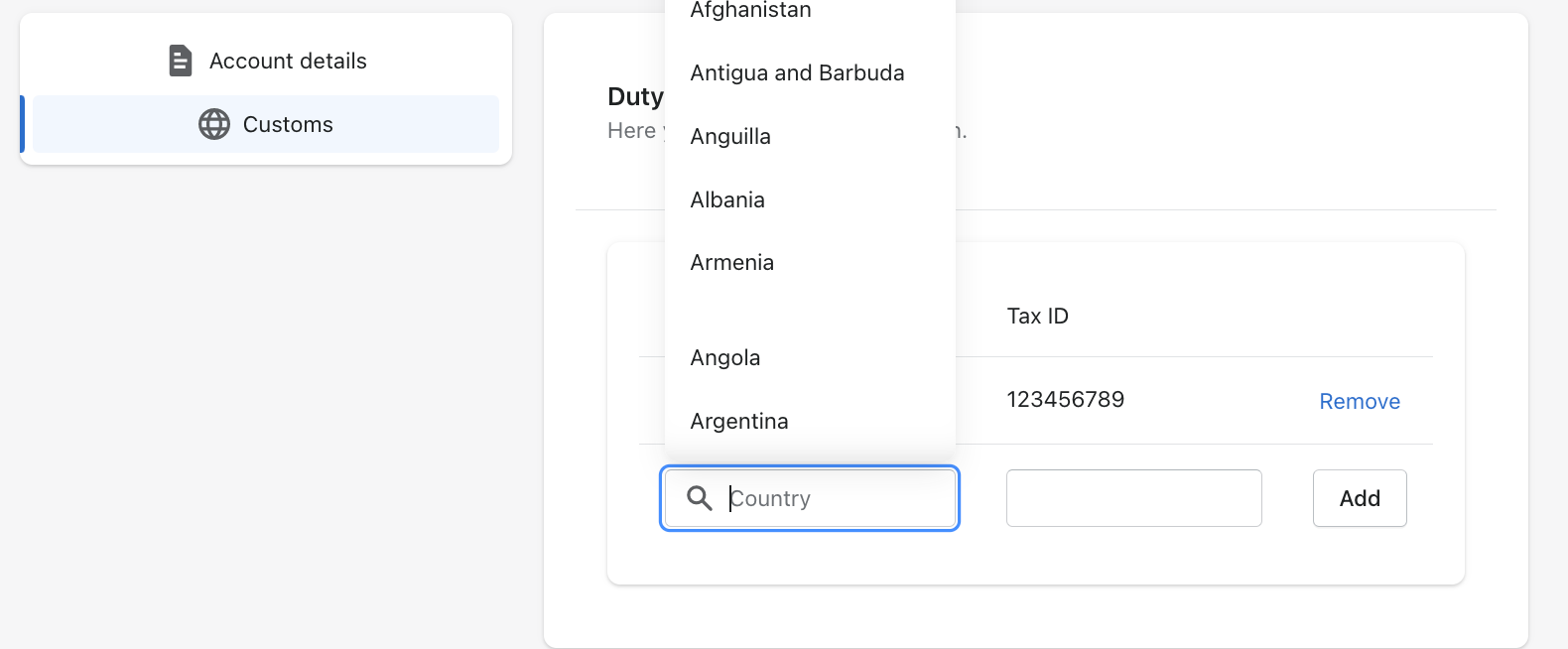
- It is also possible to enter multiple countries and your tax IDs.
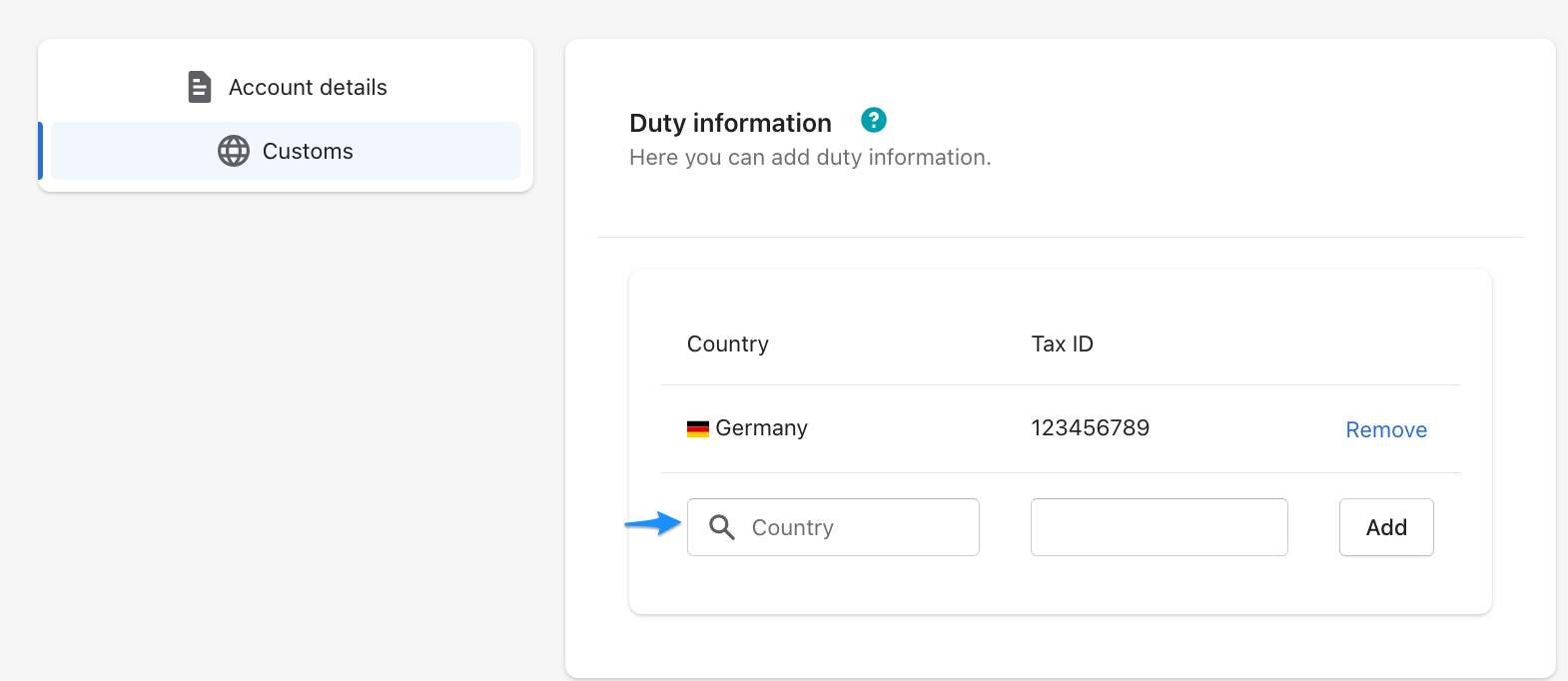
- Do not forget to save your changes.